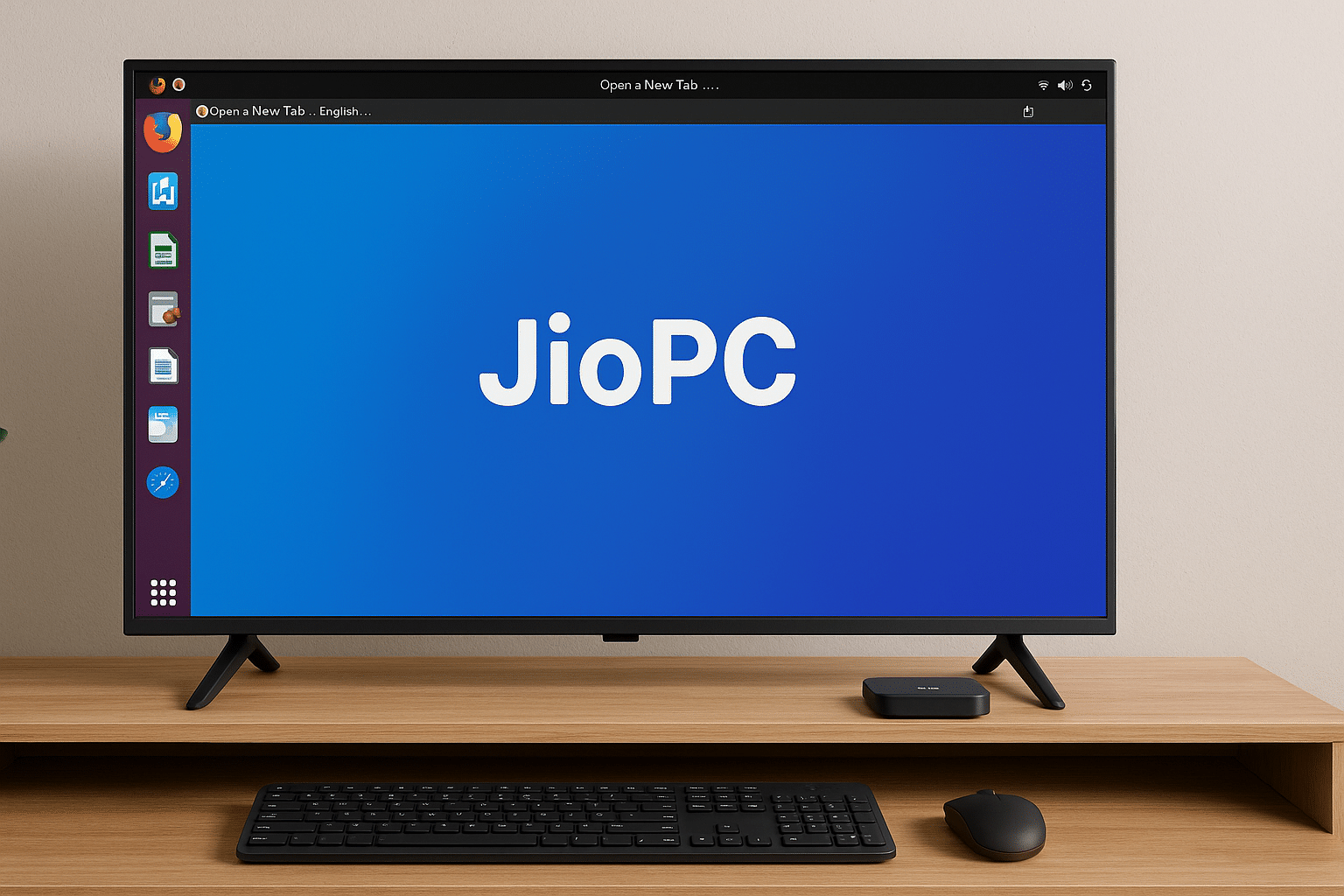Okay, so this might blow your mind a little—Reliance Jio just dropped something called Jio PC, and it basically turns your regular ol’ TV into a full-blown desktop. No, not a smart TV. Any TV. And guess what? You don’t even need a traditional CPU.
Welcome to the future, where you don’t have to sell a kidney to own a working PC.
Wait, What Is Jio PC Exactly?
So Jio PC is a cloud-based virtual desktop. Fancy way of saying: it lets you use your TV like a computer—through the Jio Set-Top Box. That little black box that’s usually just chilling under your TV? Yeah, that thing just got a serious upgrade.
No extra wires. No chunky CPU. Just your Jio box, a keyboard, and a mouse.
It runs on Ubuntu (Linux), so you get a solid, fast system. And since everything happens in the cloud, your files and apps are all stored online. That also means you’ll need a steady internet connection—this thing won’t run on vibes alone.
What Can You Actually Do With It?
Now, if you’re expecting it to run GTA 6 or edit 4K video, let’s chill for a second. Jio PC is made for basic everyday stuff—think:
- Browsing the web
- Writing documents
- Programming (if that’s your jam)
- Online classes
- Watching tutorials
- Making simple graphics
It’s perfect for students, families, or anyone who just needs a computer but doesn’t wanna drop ₹50,000 on a new one.
Hardware? Nope. Just Add a Mouse and Keyboard.
You don’t get a traditional CPU. That’s the whole point—it all runs through your Jio Set-Top Box. Just plug in a USB keyboard and mouse, and you’re ready to roll. No printers or webcams supported yet, though—so it’s a bit barebones for now.
But still, pretty wild that your TV can become a cloud-powered workstation in under 10 minutes.
Jio PC Plans: Pay as You Go, No Strings
This is where it gets real interesting: no contracts. You just pay monthly like a streaming service.
- ₹599/month + GST
- ₹1,499 for 4 months (3 paid + 1 free)
- ₹4,599 for 15 months (12 paid + 3 bonus months)
You pay, you use. Done. No setup fees. No hidden charges. No “maintenance” nonsense.
Under the Hood: Jio PC Specs
Here’s what you’re working with:
- 4 vCPUs
- 8GB RAM
- 100GB cloud storage
Not bad for something that runs off a TV. Plus, you get LibreOffice for your basic docs and spreadsheets. If you need Microsoft Office, you can access the browser version—no need to install anything.
There’s also a 1-month trial of Jio Workspace, which gives you 512GB of storage and those cloud-based Microsoft tools. So yeah, a pretty sweet setup for light work and school stuff.
Bonus: Free Adobe Express Access
If you’ve ever tried to make a poster, social post, or even a birthday invite without paying for Photoshop, you know the struggle. Jio teamed up with Adobe Express to give users free access to easy design tools.
No designer? No problem. Create, tweak, post. It’s all there.
How to Set Up Jio PC (It’s Stupid Easy)
- Power on your Jio Set-Top Box
- Open the Jio PC app (you’ll find it in the “Apps” section)
- Register with your mobile number
- Log in—and boom, you’re in
That’s literally it. You’ve got a working computer running off your TV in like, 5 minutes.
Who’s This For?
Honestly? A lot of people:
- Students who need a PC for school but don’t have the budget
- Families who want an extra workstation at home
- Small business owners who just need something simple for basic tasks
- Anyone tired of using their phone for everything
If you’re looking for heavy-duty performance or gaming, this ain’t for you. But if you want to convert your TV into a computer without breaking the bank, Jio virtual desktop might just be your new best friend.
Whatis Thoughts
Look, Jio PC isn’t trying to replace your MacBook Pro. It’s giving people access to real, usable desktop power—at a fraction of the cost. You get cloud storage, real office apps, and the kind of flexibility that makes life easier, not harder.
And the best part? You don’t need to be tech-savvy to get started.
So yeah, Jio just made the PC simpler, cheaper, and honestly… kinda cooler.